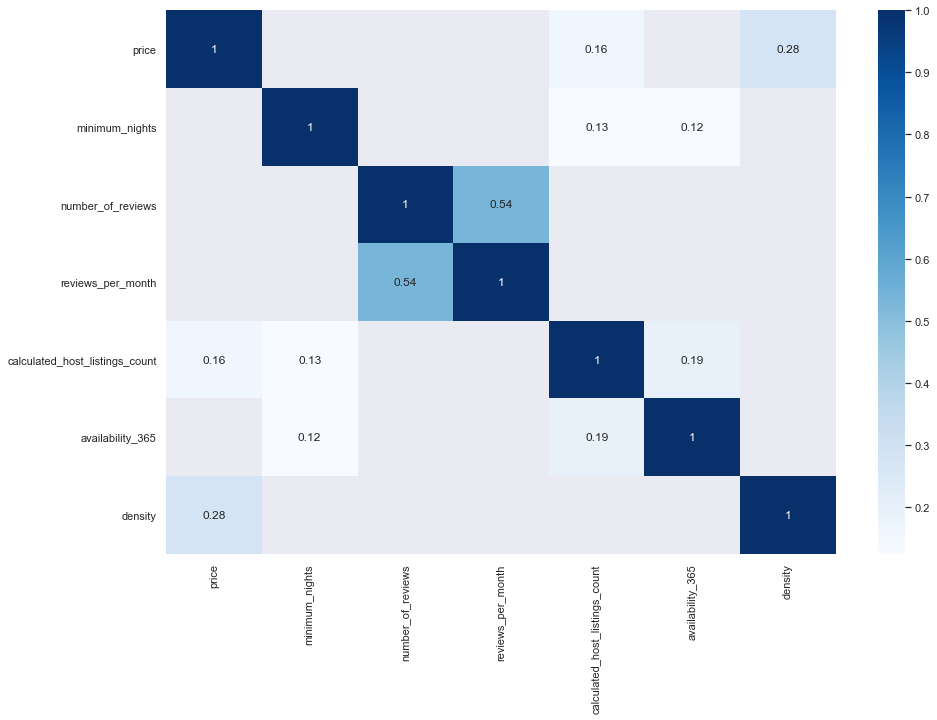Assignment 1 - Sample Answer
import pandas as pd
import matplotlib.pyplot as plt
import numpy as np
import seaborn as sns
Loading the data
data = pd.read_csv('AB_NYC_2019.csv')
print(data.shape)
data.head()
(48895, 16)
| id | name | host_id | host_name | neighbourhood_group | neighbourhood | latitude | longitude | room_type | price | minimum_nights | number_of_reviews | last_review | reviews_per_month | calculated_host_listings_count | availability_365 | |
|---|---|---|---|---|---|---|---|---|---|---|---|---|---|---|---|---|
| 0 | 2539 | Clean & quiet apt home by the park | 2787 | John | Brooklyn | Kensington | 40.64749 | -73.97237 | Private room | 149 | 1 | 9 | 2018-10-19 | 0.21 | 6 | 365 |
| 1 | 2595 | Skylit Midtown Castle | 2845 | Jennifer | Manhattan | Midtown | 40.75362 | -73.98377 | Entire home/apt | 225 | 1 | 45 | 2019-05-21 | 0.38 | 2 | 355 |
| 2 | 3647 | THE VILLAGE OF HARLEM....NEW YORK ! | 4632 | Elisabeth | Manhattan | Harlem | 40.80902 | -73.94190 | Private room | 150 | 3 | 0 | NaN | NaN | 1 | 365 |
| 3 | 3831 | Cozy Entire Floor of Brownstone | 4869 | LisaRoxanne | Brooklyn | Clinton Hill | 40.68514 | -73.95976 | Entire home/apt | 89 | 1 | 270 | 2019-07-05 | 4.64 | 1 | 194 |
| 4 | 5022 | Entire Apt: Spacious Studio/Loft by central park | 7192 | Laura | Manhattan | East Harlem | 40.79851 | -73.94399 | Entire home/apt | 80 | 10 | 9 | 2018-11-19 | 0.10 | 1 | 0 |
Let’s find out if there are any NaN or Null values in the dataset
data.isna().sum()
id 0
name 16
host_id 0
host_name 21
neighbourhood_group 0
neighbourhood 0
latitude 0
longitude 0
room_type 0
price 0
minimum_nights 0
number_of_reviews 0
last_review 10052
reviews_per_month 10052
calculated_host_listings_count 0
availability_365 0
dtype: int64
data.isnull().sum()
id 0
name 16
host_id 0
host_name 21
neighbourhood_group 0
neighbourhood 0
latitude 0
longitude 0
room_type 0
price 0
minimum_nights 0
number_of_reviews 0
last_review 10052
reviews_per_month 10052
calculated_host_listings_count 0
availability_365 0
dtype: int64
There are several ways to handle these missing values, such as:
- replacing them by the mean or median value of the field
- random value from the range
or when the dataset is relatively large, we can simply delete the entire row: - ignoring the whole entry
but in this case we fill the blanks with the most repeated value of that field (mode).
Also for the sake of simplicity and respecting the privacy of the hosts, first we drop these columns:
data.drop(['name', 'id', 'host_name'], axis=1, inplace=True)
nan_cols = ['last_review', 'reviews_per_month']
for col in nan_cols:
data[col].fillna(data[col].mode()[0], inplace=True)
if data[col].dtype!='O':
data[col].replace(0, data[col].mean(), inplace=True)
data.isnull().sum()
host_id 0
neighbourhood_group 0
neighbourhood 0
latitude 0
longitude 0
room_type 0
price 0
minimum_nights 0
number_of_reviews 0
last_review 0
reviews_per_month 0
calculated_host_listings_count 0
availability_365 0
dtype: int64
data.info()
<class 'pandas.core.frame.DataFrame'>
RangeIndex: 48895 entries, 0 to 48894
Data columns (total 13 columns):
# Column Non-Null Count Dtype
--- ------ -------------- -----
0 host_id 48895 non-null int64
1 neighbourhood_group 48895 non-null object
2 neighbourhood 48895 non-null object
3 latitude 48895 non-null float64
4 longitude 48895 non-null float64
5 room_type 48895 non-null object
6 price 48895 non-null int64
7 minimum_nights 48895 non-null int64
8 number_of_reviews 48895 non-null int64
9 last_review 48895 non-null object
10 reviews_per_month 48895 non-null float64
11 calculated_host_listings_count 48895 non-null int64
12 availability_365 48895 non-null int64
dtypes: float64(3), int64(6), object(4)
memory usage: 4.8+ MB
With the describe() method we can have a nice overview of the numerical column of the dataset. In this case we drop some columns that don’t have numerical value.
data.drop(['host_id', 'latitude', 'longitude'], axis=1).describe()
| price | minimum_nights | number_of_reviews | reviews_per_month | calculated_host_listings_count | availability_365 | |
|---|---|---|---|---|---|---|
| count | 48895.000000 | 48895.000000 | 48895.000000 | 48895.000000 | 48895.000000 | 48895.000000 |
| mean | 152.720687 | 7.029962 | 23.274466 | 1.095022 | 7.143982 | 112.781327 |
| std | 240.154170 | 20.510550 | 44.550582 | 1.594493 | 32.952519 | 131.622289 |
| min | 0.000000 | 1.000000 | 0.000000 | 0.010000 | 1.000000 | 0.000000 |
| 25% | 69.000000 | 1.000000 | 1.000000 | 0.040000 | 1.000000 | 0.000000 |
| 50% | 106.000000 | 3.000000 | 5.000000 | 0.370000 | 1.000000 | 45.000000 |
| 75% | 175.000000 | 5.000000 | 24.000000 | 1.580000 | 2.000000 | 227.000000 |
| max | 10000.000000 | 1250.000000 | 629.000000 | 58.500000 | 327.000000 | 365.000000 |
It is clear that the rent for any type accommodation is not equal to zero, and those that are not available to rent on any day of a year are of no interest, so we drop them first.
Have a look at the max value and the 75% of the minimum_nights and price columns. In these columns there are certainly values that would violate the assumptions for the statistical tests, so the next step is to remove outliers to have a homogenous dataset. We do so by removing entries that are more than 3 standard deviations from the mean.
from scipy.stats import zscore
z_scores = zscore(data['price'])
np.append(zscore(data['minimum_nights']), z_scores)
abs_z_scores = np.abs(z_scores)
filtered_entries = (abs_z_scores < 3)
data = data[filtered_entries]
data = data[data['price']>0]
data = data[data['availability_365']>0]
Normality Test
As a preprocessing step, it is better to transform values of a field that don’t have a normal distribution, if possible. There are several methods that transforms distributions, i.e. skewed dist., to a normal one, such as:
- Yeo-Johnson
- Box-Cox
- Logarithm
Skewness
In statistics, skewness is a measure of the asymmetry of the probability distribution of a random variable about its mean. In other words, skewness tells you the amount and direction of skew (departure from horizontal symmetry). The skewness value can be positive or negative, or even undefined. If skewness is 0, the data are perfectly symmetrical, although it is quite unlikely for real-world data. As a general rule of thumb: If skewness is less than -1 or greater than 1, the distribution is highly skewed. If skewness is between -1 and -0.5 or between 0.5 and 1, the distribution is moderately skewed. If skewness is between -0.5 and 0.5, the distribution is approximately symmetric.
Here, x̄ is the sample mean.
Kurtosis
Kurtosis tells you the height and sharpness of the central peak, relative to that of a standard bell curve.
Here, x̄ is the sample mean. The “minus 3” at the end of this formula is often explained as a correction to make the kurtosis of the normal distribution equal to zero, as the kurtosis is 3 for a normal distribution.
(source)
Note: the following Normal Test is a package-defined test based on D’Agostino and Pearnson’s test, developed by SciPy, and is formulated as:
$s^2+k^2$
where s is the z-score returned by skewtest and k is the z-score returned by kurtosistest.
def normal_report(data):
import pandas as pd
normal = stats.normaltest(data)
skew = stats.skewtest(data)
kurtosis= stats.kurtosistest(data)
tests = [normal, skew, kurtosis]
names = ['']
res = pd.DataFrame({'score': normal[0], 'pvalue': normal[1]}, index=data.columns)
for test in tests[1:]:
temp = pd.DataFrame({f'{test.__class__.__name__}-score': test[0], f'{test.__class__.__name__}-pvalue': test[1]}, index=data.columns)
res = res.join(temp)
return res
sns.set(rc={'figure.figsize':(15,10)})
fig, axs = plt.subplots(2, 3)
plot_cols = ['price', 'minimum_nights', 'number_of_reviews', 'reviews_per_month', 'calculated_host_listings_count', 'availability_365']
for i in [0,1,2]:
for j in [0,1]:
sns.histplot(data=data[plot_cols], x=plot_cols[i+j*3], bins=20, ax=axs[j, i], kde=True)
from scipy import stats
# plot_cols = ['price']
print('Raw data:')
normal_report(data[plot_cols]).head(10)
Raw data:
| score | pvalue | SkewtestResult-score | SkewtestResult-pvalue | KurtosistestResult-score | KurtosistestResult-pvalue | |
|---|---|---|---|---|---|---|
| price | 15438.202472 | 0.0 | 104.375015 | 0.000000e+00 | 67.409633 | 0.0 |
| minimum_nights | 69228.991147 | 0.0 | 230.696645 | 0.000000e+00 | 126.522920 | 0.0 |
| number_of_reviews | 20388.912837 | 0.0 | 118.836145 | 0.000000e+00 | 79.163650 | 0.0 |
| reviews_per_month | 23466.994229 | 0.0 | 117.389137 | 0.000000e+00 | 98.421464 | 0.0 |
| calculated_host_listings_count | 35716.921354 | 0.0 | 161.055638 | 0.000000e+00 | 98.883785 | 0.0 |
| availability_365 | 204487.718312 | 0.0 | 9.459196 | 3.103188e-21 | 452.104238 | 0.0 |
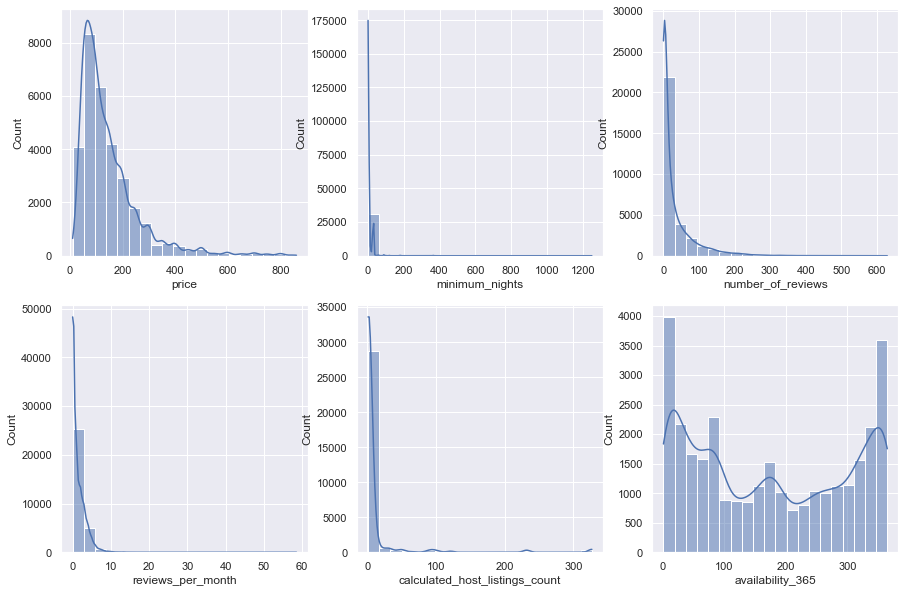
As the plots and more importantly the statistical tests show, none of these columns follow a normal distributions. Therefore, we apply the aforementioned transformations so that they form a normal distribution.
from sklearn.preprocessing import PowerTransformer
log_transform = pd.DataFrame(np.log(data[plot_cols]), columns=plot_cols)
log_transform.number_of_reviews.replace(-np.inf, 0, inplace=True)
yeo_johnson = pd.DataFrame(PowerTransformer(method='yeo-johnson').fit_transform(data[plot_cols].add(0.00001)), columns=plot_cols)
box_cox = pd.DataFrame(PowerTransformer(method='box-cox').fit_transform(data[plot_cols].add(0.00001)), columns=plot_cols)
log_transform.hist(bins=20)
print('Log transformed data:')
print(normal_report(log_transform).head(10).to_markdown())
yeo_johnson.hist(bins=20)
print('Yeo-Johnson transformed data:')
print(normal_report(yeo_johnson).head(10).to_markdown())
box_cox.hist(bins=20)
print('Box-Cox transformed data:')
print(normal_report(box_cox).head(10).to_markdown())
Log transformed data:
| | score | pvalue | SkewtestResult-score | SkewtestResult-pvalue | KurtosistestResult-score | KurtosistestResult-pvalue |
|:-------------------------------|----------:|------------:|-----------------------:|------------------------:|---------------------------:|----------------------------:|
| price | 390.211 | 1.84789e-85 | 16.8914 | 5.20201e-64 | -10.2416 | 1.29061e-24 |
| minimum_nights | 3995.06 | 0 | 62.2783 | 0 | 10.7921 | 3.75139e-27 |
| number_of_reviews | 38615.2 | 0 | 4.73889 | 2.14893e-06 | -196.45 | 0 |
| reviews_per_month | 4415.47 | 0 | -44.0505 | 0 | -49.7497 | 0 |
| calculated_host_listings_count | 13228.3 | 0 | 99.9695 | 0 | 56.8714 | 0 |
| availability_365 | 6527.95 | 0 | -75.1245 | 0 | 29.7367 | 2.5777e-194 |
Yeo-Johnson transformed data:
| | score | pvalue | SkewtestResult-score | SkewtestResult-pvalue | KurtosistestResult-score | KurtosistestResult-pvalue |
|:-------------------------------|---------:|-----------:|-----------------------:|------------------------:|---------------------------:|----------------------------:|
| price | 210.46 | 1.9913e-46 | 0.810043 | 0.417915 | -14.4846 | 1.51568e-47 |
| minimum_nights | 6040.57 | 0 | 21.6506 | 6.00148e-104 | -74.6446 | 0 |
| number_of_reviews | 14188.8 | 0 | 0.517828 | 0.604578 | -119.115 | 0 |
| reviews_per_month | 77346.7 | 0 | 9.08888 | 1.0006e-19 | -277.964 | 0 |
| calculated_host_listings_count | 8248.49 | 0 | 47.3544 | 0 | -77.4987 | 0 |
| availability_365 | 36257.7 | 0 | -21.6742 | 3.5904e-104 | -189.177 | 0 |
Box-Cox transformed data:
| | score | pvalue | SkewtestResult-score | SkewtestResult-pvalue | KurtosistestResult-score | KurtosistestResult-pvalue |
|:-------------------------------|----------:|------------:|-----------------------:|------------------------:|---------------------------:|----------------------------:|
| price | 183.413 | 1.48747e-40 | 0.71624 | 0.473843 | -13.524 | 1.12807e-41 |
| minimum_nights | 5339.61 | 0 | 13.5258 | 1.1018e-41 | -71.8099 | 0 |
| number_of_reviews | 1615.13 | 0 | -32.1328 | 1.53524e-226 | -24.1373 | 1.01602e-128 |
| reviews_per_month | 7531.92 | 0 | -11.4642 | 1.99548e-30 | -86.0261 | 0 |
| calculated_host_listings_count | 31765.7 | 0 | 40.3967 | 0 | -173.591 | 0 |
| availability_365 | 28510.3 | 0 | -22.7117 | 3.42959e-114 | -167.315 | 0 |
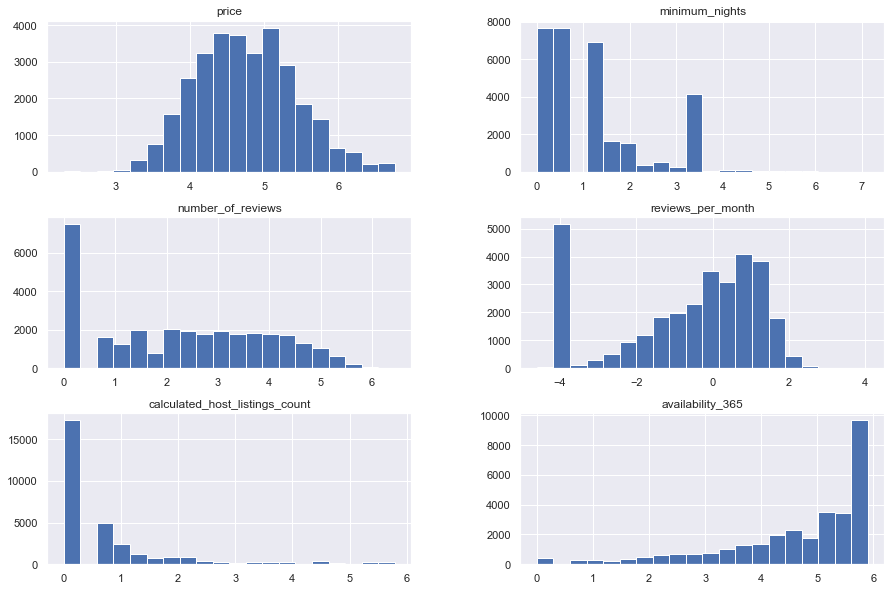
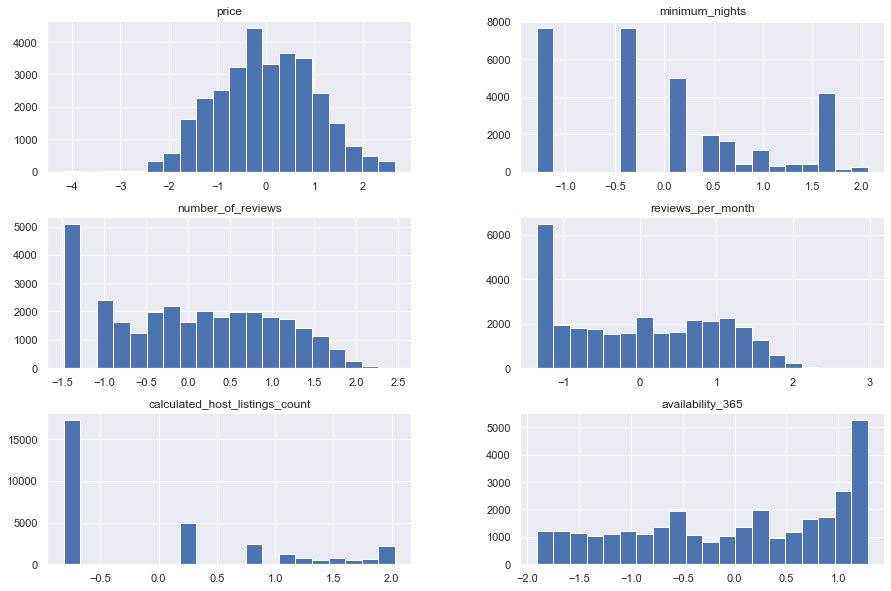
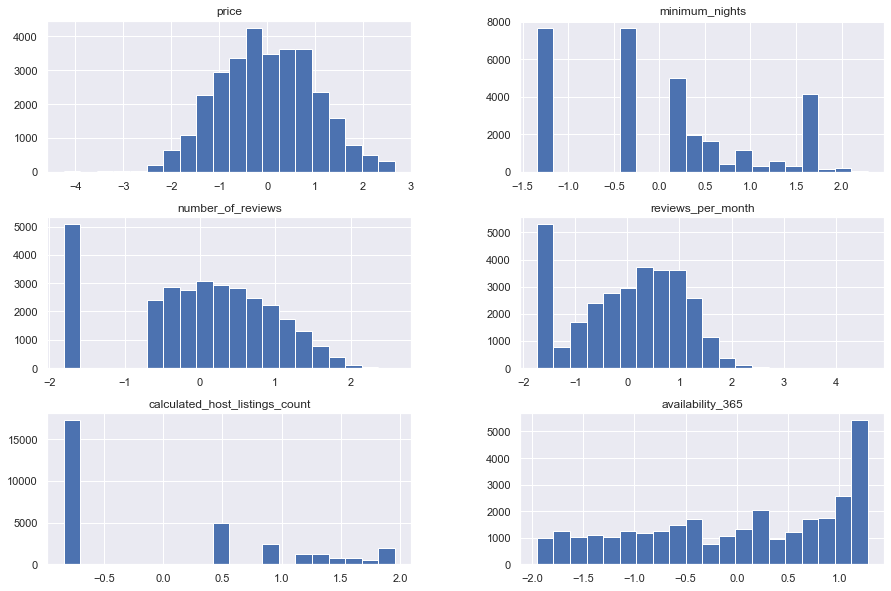
By observing the results and plots of distributions, we can see that they still are not normal, but after transformations, they are closer to the normal distributions. Further progress can be made by removing some specific data that are causing trouble.
The following is to compare the results and the graph of a normal distribution and those that we had.
mu, sigma = 0, 0.1 # mean and standard deviation
s = np.random.normal(mu, sigma, 1000)
print('normalTest:', stats.normaltest(s), sep='\t')
print('skewTest:', stats.skewtest(s), sep='\t')
print('kurtosisTest:', stats.kurtosistest(s), sep='\t')
sns.histplot(s, kde=True)
normalTest: NormaltestResult(statistic=0.8164538735143994, pvalue=0.6648279877940435)
skewTest: SkewtestResult(statistic=0.7027089559004347, pvalue=0.48223714524867656)
kurtosisTest: KurtosistestResult(statistic=0.5680264050303651, pvalue=0.5700170385043334)
<AxesSubplot:ylabel='Count'>
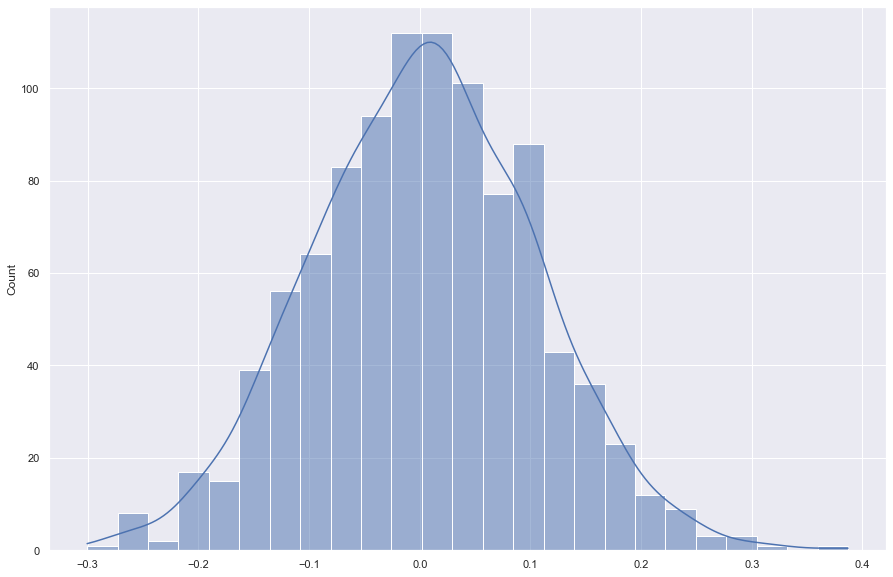
Now it’s time to deal with the geographic information, like latitude and longitude and neighbourhood details.
We can derive new a column, density, from the given geographical coordinations to illustrate a heatmap-like graph of the density of accommodations. This density column is a kernel-density estimate of the given coordinates using gaussian kernels and is calculated by scipy’s gaussian_kde class. Also the size of each circle is relative to that home’s price.
from scipy.stats import gaussian_kde
plt.figure(figsize=(20,15))
xy = np.vstack([data.longitude, data.latitude])
z = gaussian_kde(xy)(xy)
data['density'] = z
nyc_img=plt.imread('Neighbourhoods_New_York_City_Map.png')
plt.imshow(nyc_img,zorder=0,extent=[-74.258, -73.7, 40.49,40.92])
sample = data.sample(10000)
sns.scatterplot(x=sample['longitude'], y=sample['latitude'], hue=sample.density, size=sample.price, sizes=(1, 200))
plt.legend()
<matplotlib.legend.Legend at 0x23d2167f910>
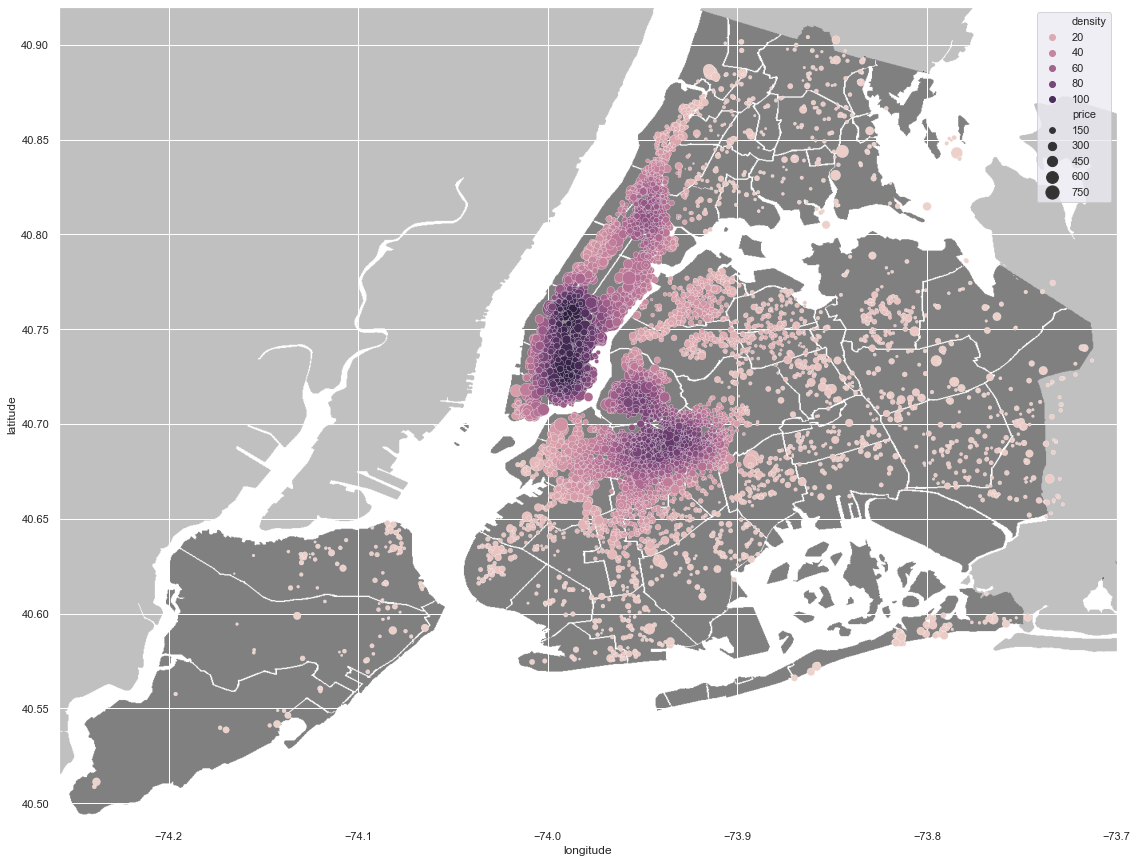
Here we use a pie chart to demonstrate distributions of Airbnb listings among 5 major neighbourhood groups.
temp = data.groupby('neighbourhood_group')['host_id'].agg(['count'])
labels = temp.index.values
sizes = [i/temp['count'].sum() for i in temp['count']]
explode = (0.1, 0, 0, 0, 0.1)
plt.figure(figsize=(20,15))
fig1, ax1 = plt.subplots()
plt.title('Distribution of NYC Airbnb accommodations among \n 5 major neighbourhood groups\n')
ax1.pie(sizes, explode=explode, labels=labels, autopct='%1.1f%%',
shadow=True, startangle=90)
ax1.axis('equal')
(-1.1212892274119892,
1.1091298492131343,
-1.1308905501493505,
1.206175246923361)
<Figure size 1440x1080 with 0 Axes>
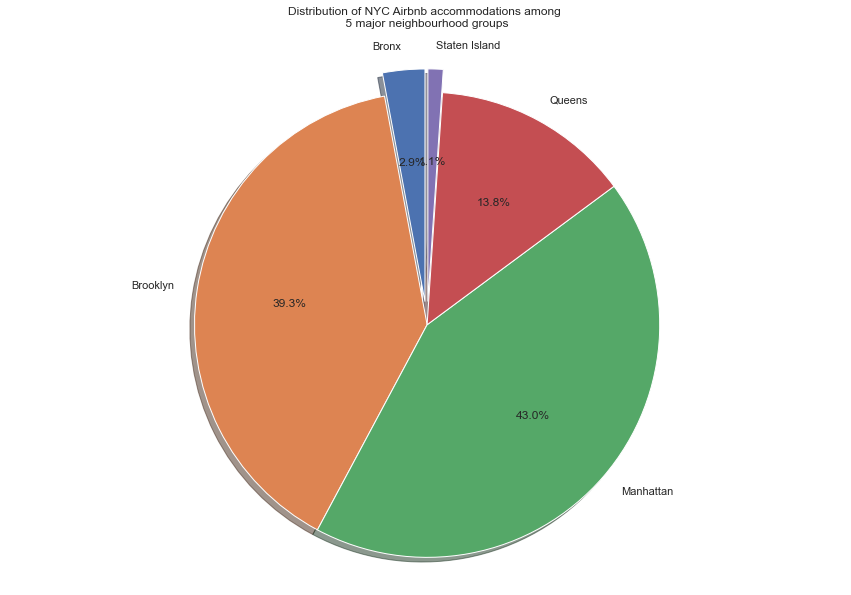
Next we group the dataste by neighbourhood to plot the average price in each one.
from collections import OrderedDict
n_g = [(i,j) for i, j in zip(data.neighbourhood, data.neighbourhood_group)]
n_g = set(n_g)
n_g = {i[0]:i[1] for i in n_g}
n_g = OrderedDict(sorted(n_g.items(), key=lambda t: t[0]))
neighborhood_df = data.groupby('neighbourhood').mean()
neighborhood_df['group'] = list(n_g.values())
neighborhood_df.head()
| host_id | latitude | longitude | price | minimum_nights | number_of_reviews | reviews_per_month | calculated_host_listings_count | availability_365 | density | group | |
|---|---|---|---|---|---|---|---|---|---|---|---|
| neighbourhood | |||||||||||
| Allerton | 1.056663e+08 | 40.865346 | -73.858405 | 91.702703 | 2.189189 | 47.351351 | 1.798649 | 2.864865 | 185.783784 | 3.299302 | Bronx |
| Arden Heights | 2.077379e+08 | 40.555507 | -74.185043 | 76.000000 | 12.000000 | 8.000000 | 1.150000 | 1.000000 | 125.666667 | 0.132183 | Staten Island |
| Arrochar | 8.173055e+07 | 40.593900 | -74.074600 | 115.000000 | 2.761905 | 14.619048 | 1.061905 | 4.190476 | 255.809524 | 1.611362 | Staten Island |
| Arverne | 8.476303e+07 | 40.592012 | -73.794902 | 156.694444 | 1.625000 | 30.486111 | 1.590556 | 1.694444 | 196.763889 | 3.475760 | Queens |
| Astoria | 8.078140e+07 | 40.764053 | -73.919808 | 104.836996 | 5.846154 | 30.309524 | 1.466850 | 3.428571 | 179.152015 | 26.636433 | Queens |
plt.figure(figsize=(15,15))
fig, ax1 = plt.subplots()
nyc_img=plt.imread('Neighbourhoods_New_York_City_Map.png')
ax1.imshow(nyc_img,zorder=0,extent=[-74.258, -73.7, 40.49,40.92])
sns.scatterplot(x=neighborhood_df['longitude'], y=neighborhood_df['latitude'], hue=neighborhood_df.group, size=neighborhood_df.price, sizes=(1, 300), ax=ax1)
plt.legend()
<matplotlib.legend.Legend at 0x23d21d751c0>
<Figure size 1080x1080 with 0 Axes>
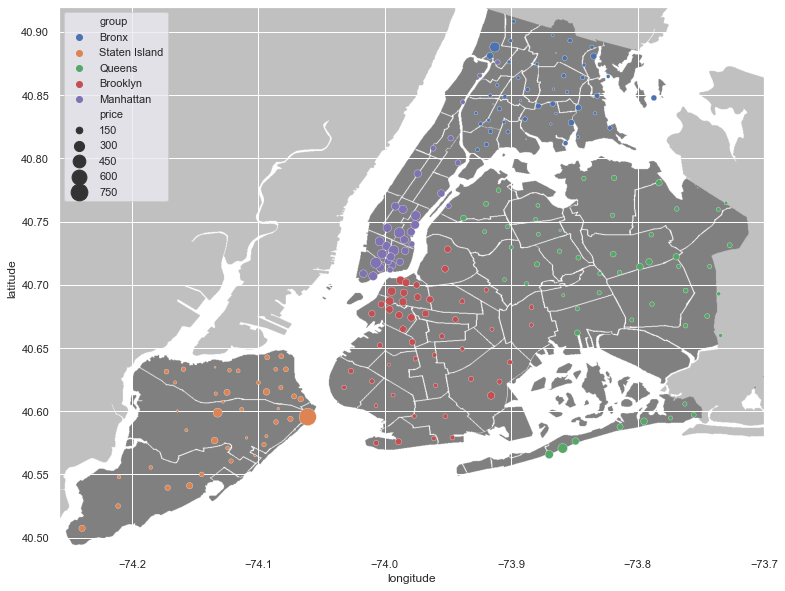
We can find those hosts that are the busiest by applying a threshold on the entries that have listed homes more than others. First we need to group the dataset by host_id to have summarized information about each one.
hosts = data.drop(['latitude', 'longitude'], axis=1).groupby('host_id').mean().sort_values('calculated_host_listings_count', ascending=False)
hosts.head()
| price | minimum_nights | number_of_reviews | reviews_per_month | calculated_host_listings_count | availability_365 | density | |
|---|---|---|---|---|---|---|---|
| host_id | |||||||
| 219517861 | 253.195719 | 13.311927 | 3.917431 | 1.223119 | 327.0 | 301.492355 | 59.818851 |
| 107434423 | 303.150862 | 32.198276 | 0.125000 | 0.043621 | 232.0 | 253.810345 | 79.626719 |
| 30283594 | 257.771186 | 29.974576 | 0.550847 | 0.046102 | 121.0 | 314.364407 | 82.078826 |
| 137358866 | 44.369565 | 30.000000 | 0.891304 | 0.223478 | 103.0 | 219.967391 | 27.697180 |
| 12243051 | 213.031250 | 29.000000 | 0.447917 | 0.104062 | 96.0 | 276.614583 | 67.112668 |
hosts.describe()
| price | minimum_nights | number_of_reviews | reviews_per_month | calculated_host_listings_count | availability_365 | density | |
|---|---|---|---|---|---|---|---|
| count | 21613.000000 | 21613.000000 | 21613.000000 | 21613.000000 | 21613.000000 | 21613.000000 | 21613.000000 |
| mean | 149.662725 | 6.873514 | 33.843902 | 1.579087 | 1.485125 | 152.727719 | 53.426646 |
| std | 111.975614 | 25.016220 | 50.619667 | 1.688689 | 3.612234 | 120.151525 | 31.392510 |
| min | 10.000000 | 1.000000 | 0.000000 | 0.010000 | 1.000000 | 1.000000 | 0.077169 |
| 25% | 75.000000 | 2.000000 | 2.000000 | 0.270000 | 1.000000 | 41.000000 | 27.232414 |
| 50% | 120.000000 | 2.666667 | 13.000000 | 1.000000 | 1.000000 | 128.333333 | 55.054562 |
| 75% | 187.500000 | 4.000000 | 44.000000 | 2.420000 | 1.000000 | 261.000000 | 79.062322 |
| max | 860.000000 | 1250.000000 | 602.500000 | 20.940000 | 327.000000 | 365.000000 | 113.931857 |
plt.figure(figsize=(10,10))
nyc_img=plt.imread('Neighbourhoods_New_York_City_Map.png')
plt.imshow(nyc_img,zorder=0,extent=[-74.258, -73.7, 40.49,40.92])
thres = int((hosts.calculated_host_listings_count.iloc[0]-hosts.calculated_host_listings_count.iloc[-1])*0.5)
sample = data[data.calculated_host_listings_count>thres]
sns.scatterplot(x=sample['longitude'], y=sample['latitude'], hue=sample.density, size=sample.price, sizes=(1, 300))
plt.legend()
<matplotlib.legend.Legend at 0x23d1c02fc10>
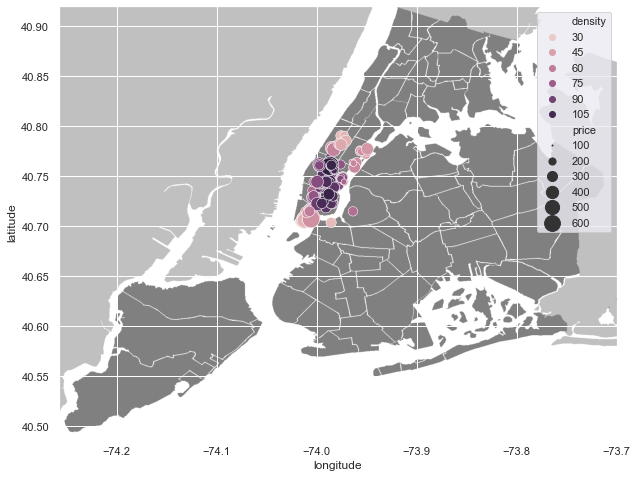
In terms of different types of rooms, by grouping the dataset, we can see that ‘price’, ‘minimum_nights’, ‘number_of_reviews’, and ‘calculated_host_listings_count’ columns are different within each group, so we plot those.
home_type = data.groupby('room_type').mean()
home_type.drop(['host_id', 'latitude', 'longitude'], axis=1, inplace=True)
home_type.index.name = None
home_type.head()
| price | minimum_nights | number_of_reviews | reviews_per_month | calculated_host_listings_count | availability_365 | density | |
|---|---|---|---|---|---|---|---|
| Entire home/apt | 201.219373 | 10.329796 | 31.303785 | 1.455429 | 15.902521 | 170.961413 | 57.970652 |
| Private room | 86.415408 | 5.961157 | 33.729895 | 1.611134 | 4.226946 | 177.426557 | 47.932338 |
| Shared room | 62.753488 | 6.979070 | 19.201163 | 1.323558 | 5.563953 | 217.658140 | 47.182557 |
fig, ax = plt.subplots(2, 2)
plot_cols = ['price', 'minimum_nights', 'number_of_reviews', 'calculated_host_listings_count']
ax = ax.flatten()
for num, col in enumerate(plot_cols):
home_type[col].plot(kind='bar', ax=ax[num], sharex=True, title=col, color=['r', 'g', 'b'])
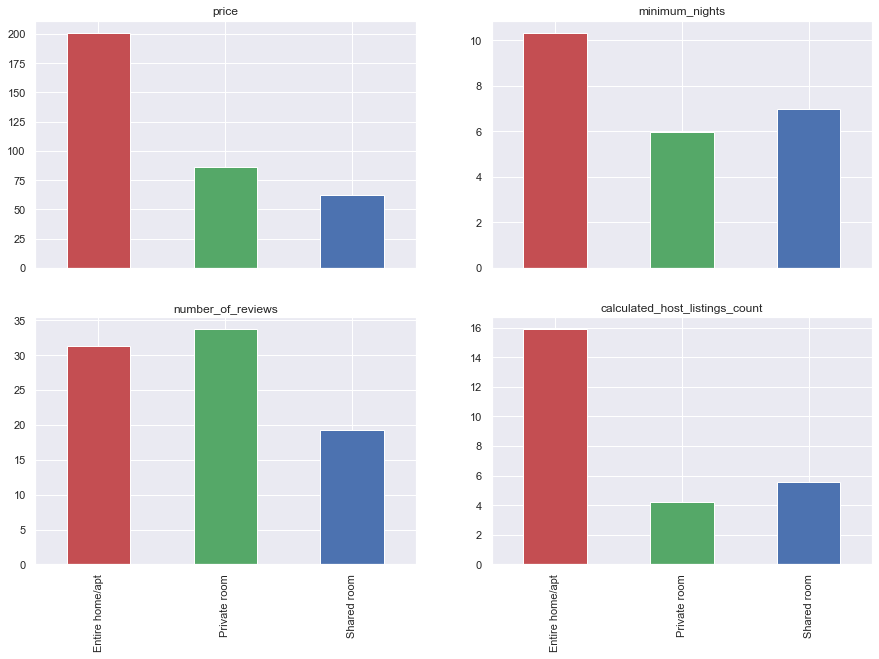
Also we can plot different types of properties located whitin major neighbourhood groups. Here we plot calculated_host_listings_count, price, and density columns by sns.barplot. By specifying the column name as hue parameter, you can get more detailed bars, as we’ll see this for the room_type column.
_, ax = plt.subplots(3,1, sharex=True)
sns.barplot(x='neighbourhood_group', y='calculated_host_listings_count', hue='room_type', data=data, ax=ax[0]).set(xlabel=None)
sns.barplot(x='neighbourhood_group', y='price', hue='room_type', data=data, ax=ax[1]).set(xlabel=None)
sns.barplot(x='neighbourhood_group', y='density', hue='room_type', data=data, ax=ax[2])
<AxesSubplot:xlabel='neighbourhood_group', ylabel='density'>
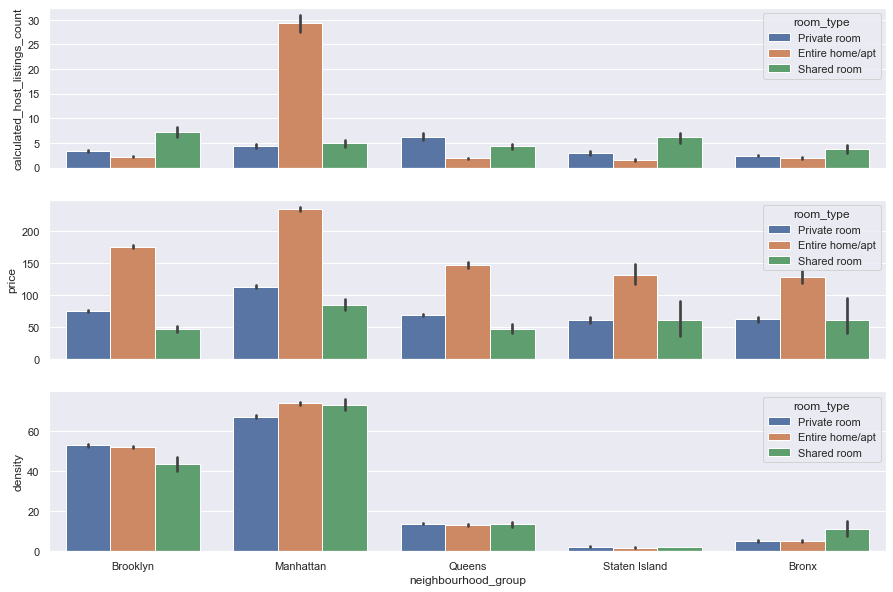
There are features in this dataset that are likely to be correlated, reviews_per_month and number_of_reviews are an obvious example. Hence by plotting the correaltion matrix, using a threshold, we can gain a nice prespective of how these variables will behave respectively. For instance, it’s apparent that as the density of a place grows, the prices will consequently rise up.
corr = data.drop(['latitude', 'longitude', 'host_id'], axis=1).corr()
corr = corr[corr>0.1]
sns.heatmap(corr[corr>0.1], cmap="Blues", annot=True)
<AxesSubplot:>